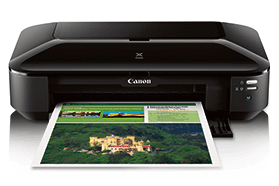Download Canon iX6820 PIXMA Corporate and Graphics Art Printers Driver for Windows Windows 10/10 x64/8.1/8.1 x64/8/8 x64/7/7 x64/Vista/Vista64
iX6800 series Full Driver & Software Package-iX6800 series Printer Driver
Help your business ideas get noticed with the PIXMA iX6820 Wireless Inkjet Business Printer. The PIXMA iX6820 is the ideal office printer, – even big presentation charts. With 9600 x 2400 maximum color dpi, it delivers exceptional printing detail. And with five individual ink tanks, you’ll not only get amazing color, you can replace only the color that runs out. The PIXMA iX6820 helps to streamline your productivity with exclusive, downloadable Solution Templates. Say goodbye to the hassle of having to create every document from scratch.
Canon PIXMA iX6820 Driver for Windows
Operating Systems: Windows 11, Windows 10 (32bit), 10 (64bit), Windows 8.1 (32bit), 8.1 (64bit), Windows 8 (32bit), 8 (64bit), Windows 7 (32bit), 7 (64bit
| Driver Name | Version | Release date | File Size | Download Link |
| iX6800 series Full Driver & Software Package | 1.1 | February 28, 22 | 52.1 MB | Download |
| iX6800 series Printer Driver | 1.03 | 24 Aug, 23 | 16.01 MB | Download |
| iX6800 series XPS Printer Driver | 5.75bb | 24 August 23 | 19.1 MB | Download |
iX6800 series Full Driver & Software Package: This file will download and install the drivers, application or manual you need to set up the full functionality of your product.
Download / Installation Procedures
*** Be sure to connect your PC to the Internet while performing the following:
- Click the link, select [ Save ], specify “Save As”, then click [ Save ] to download the file.
- The downloaded file will be saved in the specified place in the self-extracting form (.exe format ).
- Double-click the downloaded .exe file. It will be decompressed and the Setup screen will be displayed. Follow the instructions to install the software and perform the necessary settings.
iX6800 series Printer Driver: This file is a driver for Canon IJ printers. You can install the following items of the software: Printer Driver: The driver for Canon IJ printer. IJ Network Tool: The software that performs the setup for printing in the network connection.
iX6800 series XPS Printer Driver: This file is a printer driver for Canon IJ printers. XPS printer drivers support 16-bpc printing, which enables more smooth gradation printing than the current drivers (8-bpc printing).
Download / Installation Procedures
- Click the link, select [ Save ], specify “Save As”, then click [ Save ] to download the file.
Memo :
If you select [ Run ] ( or [ Open ] ) instead of [ Save ], the file will be automatically installed after it is saved. - The downloaded file will be saved in the specified place in the self-extracting form ( .exe format ).
- Double-click the downloaded EXE file to decompress it, then installation will start automatically