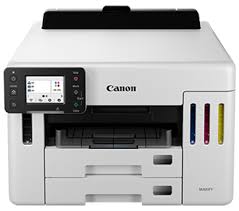Canon MAXIFY GX5560 Printer Driver Download for Windows 11-10-8.1-7 (32bit)(64bit)
GX5570 Printer Driver for Microsoft Windows
MAXIFY GX5560 megatank is ideal for small offices. It is economical and suitable for high-volume business environments. Although it is suitable for use in the office, it has only one function.
It also has a 2.7″ color touch LCD screen. This provides ease of use.
It has a large paper capacity (500 sheets).
Of particular note is the MAXIFY GX5560 printer’s ability to print up to 6,000 black and white A4 prints per set of ink bottles. Thanks to economy mode, it helps you use your MegaTank printer efficiently by allowing you to print up to 9,000 A4 Black and White pages and 21,000 color pages per ink bottle set.
This printer is designed for offices with busy work environments.
Canon MAXIFY GX5560 Driver Download for Windows
Compatibility Systems: Windows 11, Windows 10 (32bit), Windows 10 (64bit), Windows 8.1 (32bit), Windows 8.1 (64bit), Windows 7 (32bit), Windows 7 (64bit)
| Driver Name | Version | Release date | File Size | Download Link |
| GX5570 Printer Driver | 1.01 | 1 November, 2023 | 36.6 MB | Download |
GX5570 Printer Driver: This driver will provide full printing functionality for your product.
Download / Installation Procedures
- Download the file. For the location where the file is saved, check the computer settings.
- Double-click the downloaded EXE file to decompress it, then installation will start automatically.
*A message may be displayed during the installation depending on the OS you are using, but continue the installation.
Canon MAXIFY GX3010 Driver Download for Windows
| Driver Name | Version | Release date | File Size | Operating systems | Download Link |
| GX3000 series MP Driver | 1.01 | 4 Oct, 2023 | 91.37 MB | Windows 11-10-10×64- 8.1-8.1×64-7-7×64 | Download |