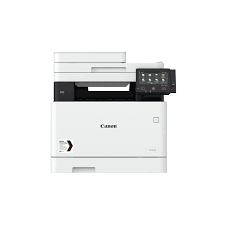Download Canon i-SENSYS X C1127iF Printer Driver for Windows 10-8.1-7 32bit-64bit
Generic Plus PCL6 Printer Driver & i-SENSYS X C1127iF / C1127i MFDrivers (Generic Plus UFR II / Generic Plus PCL6 / Generic Plus PS3 / Generic FAX / ScanGear)
It has Print, Copy, Scan and Fax features. It has a 12.7 cm / 5 inch TFT LCD touch screen. Prints A4 size at 27 pages per minute. It also has a print resolution of up to 1,200 x 1,200 dpi. It has network, Wi-Fi, USB QR code and NFC connectivity. It has a maximum paper capacity of 900 sheets. Maintain document security, even privacy, with Authentication and Secure Print.
Canon i-SENSYS X C1127iF MF Driver for Windows
Version: V7.001
File name: MF1127CMFDriverV7001W64.exe
Release date: 18 Feb, 2021
Operating systems: Windows 10×64 – Windows 8.1×64 – Windows 7×64
Download
Size: 291.05 MB
Canon i-SENSYS X C1127iF Generic Plus PCL6 Driver
Version: V2.40
Name: GPlus_PCL6_Driver_V240_32_64_00.exe
Post date: 8 Feb, 2021
Compatibility Systems: Windows 10 – Windows 10 (64-bit) – Windows 8.1 – Windows 8.1 (64-bit) Windows 7 – Windows 7 (64-bit)
Download
Size: 56.79 MB
Canon MF6540PL Driver for Windows
Version: V10262614
File name: Dias-ServicePack_Multi.exe
Operating systems: Windows 10 (32-64 bit), Windows 8.1 (32-64 bit), Windows 8 (32-64 bit), Windows 7 (32-64 bit)
Download
Size: 3.1 MB